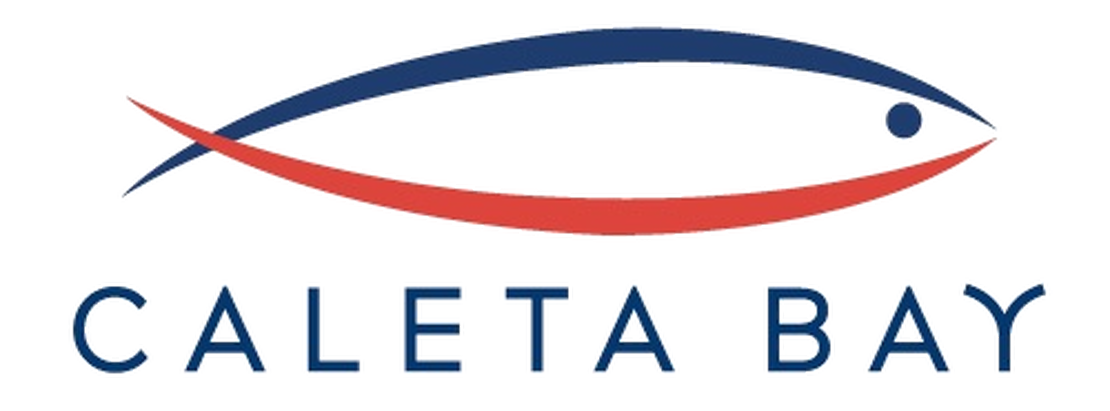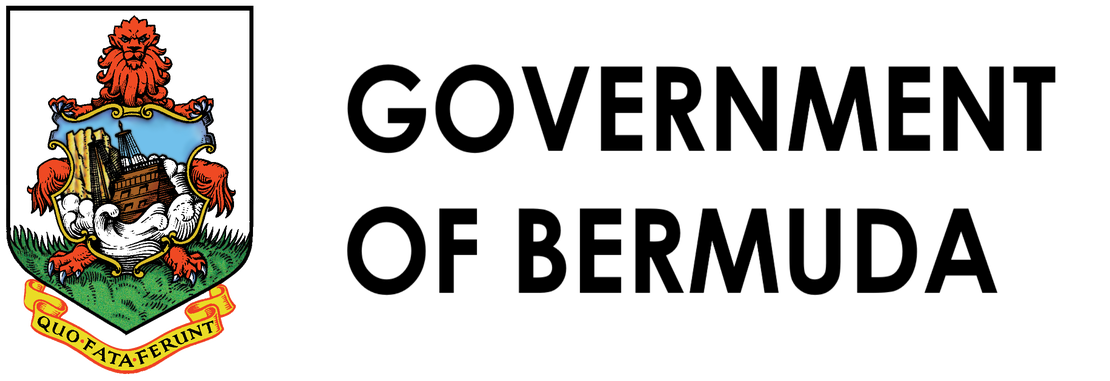Secure QR Code Integration - to Documents

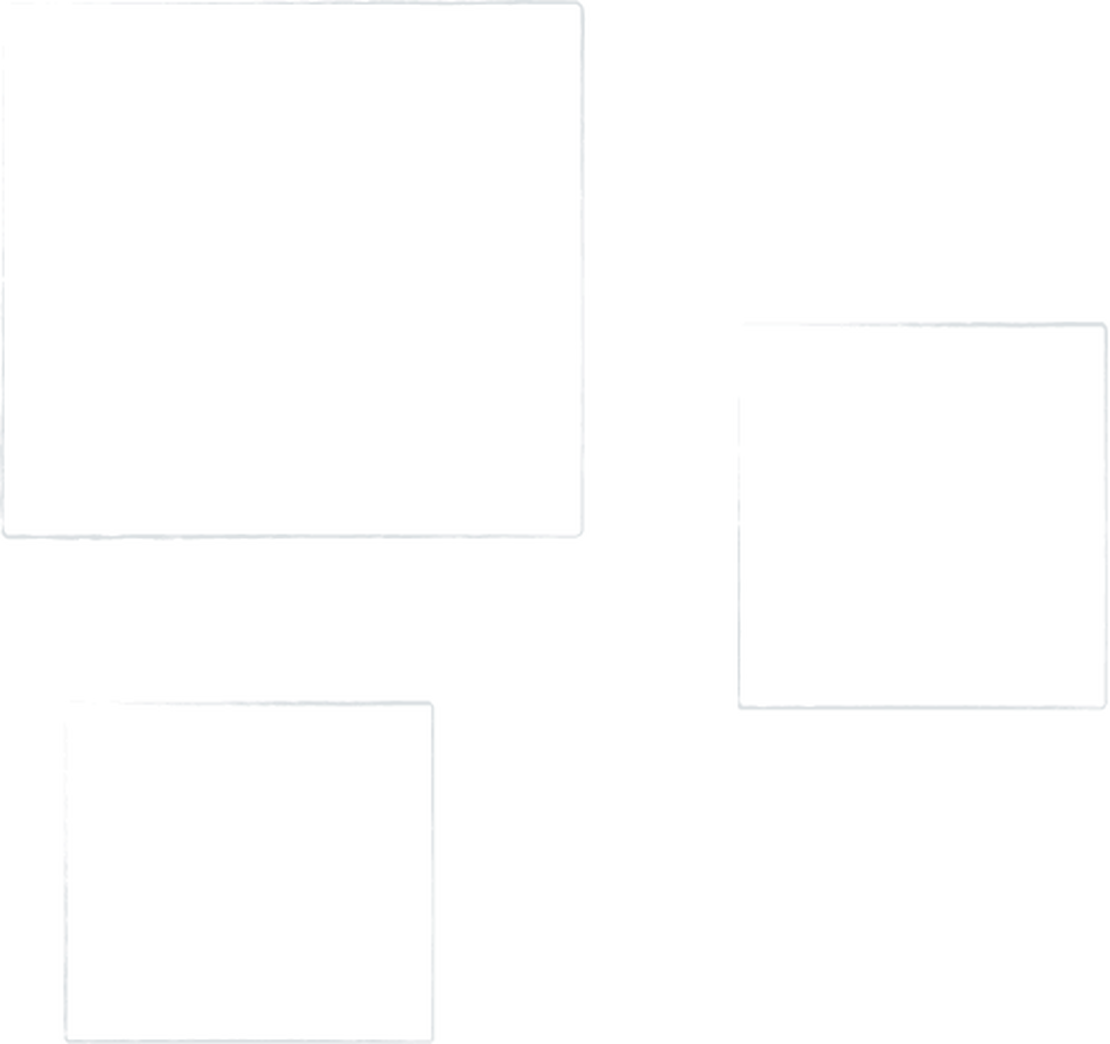
Integration Options
Our solution is designed to provide flexible integration options depending upon your needs. You may easily configure the solution to your existing systems.

Secure QR Code Generation
Our solution is designed to provide flexible integration options depending upon your needs. You may easily configure the solution to your existing systems.
You can choose from three kinds of integration options :
Qryptal Secure QR Code Only
Finished Document PDF (not available for on-premise)
Secure Document Generation and Management (not available for on-premise):
Qryptal Secure QR Code Only: The Qryptal Generator provides the code-graphic image file which can be integrated into the document by your document production system. The Qryptal Generator delivers an option of different sizes of the code to enable more natural incorporation and avoid error-prone image resizing. This is the most common and preferred integration method which provides the highest level of flexibility to customers.
Finished Document PDF (not available for on-premise): This requires creating a document template and importing it into the Qryptal Generator. After the template has been imported, the Qryptal Generator will generate both the code, as well as create the PDF of the finished document with the code and the variable data. This is useful if you do not already have such a system.
Secure Document Generation and Management (not available for on-premise): Secure Document Generation and Management generates the finished PDF and also provides an end-user user-interface for your users to create secure documents on-demand or on a bulk batch mode basis.

Secure QR Code Validation
There are three validation options available:
Document Validator App: Qryptal maintains this secure App. It has a mechanism to add customer public key for validation. The validation as well as any decryption for EDC attachments is done on-device with complete privacy.
Custom App/Existing App: We provide the Qryptal Mobile Validation SDK to embed the validation functionality within a new or existing iOS or Android App.
Qryptal Validation Server(QVS): QVS provides an API which accepts file image uploads and returns the Qryptal Secure QR Code details. This is extremely useful for automated processing of inbound documents containing Qryptal secure codes. An example use case would be that of insurance policyholders uploading scanned receipts for the processing of claims.
Leading organisations and brands rely on Qryptal
We have customers and users in most parts of the world.