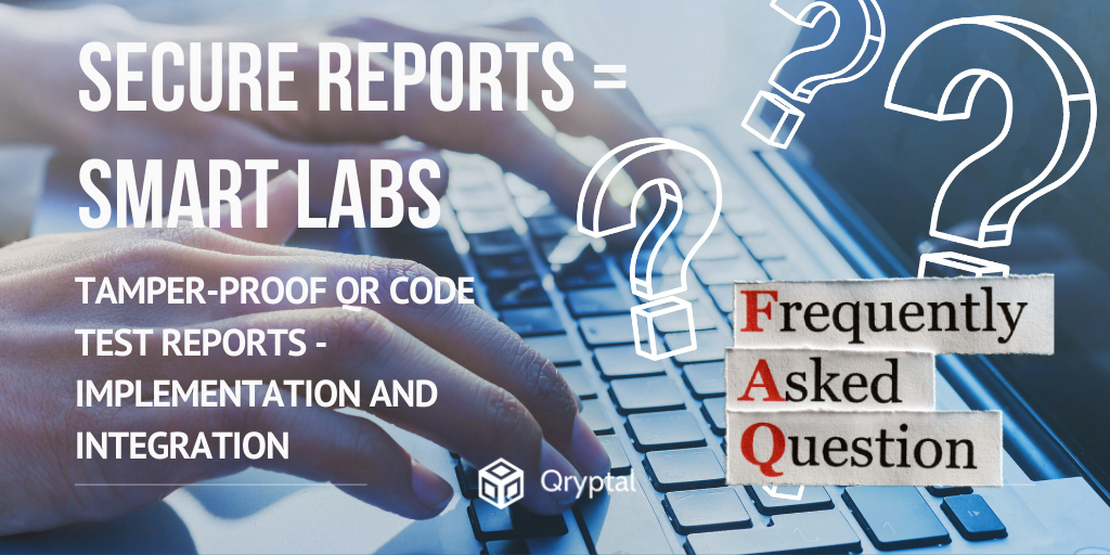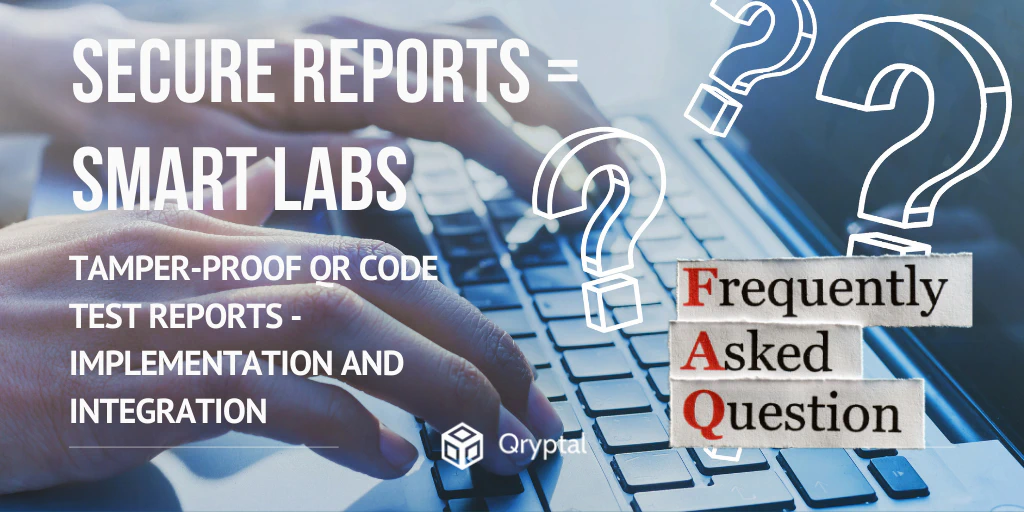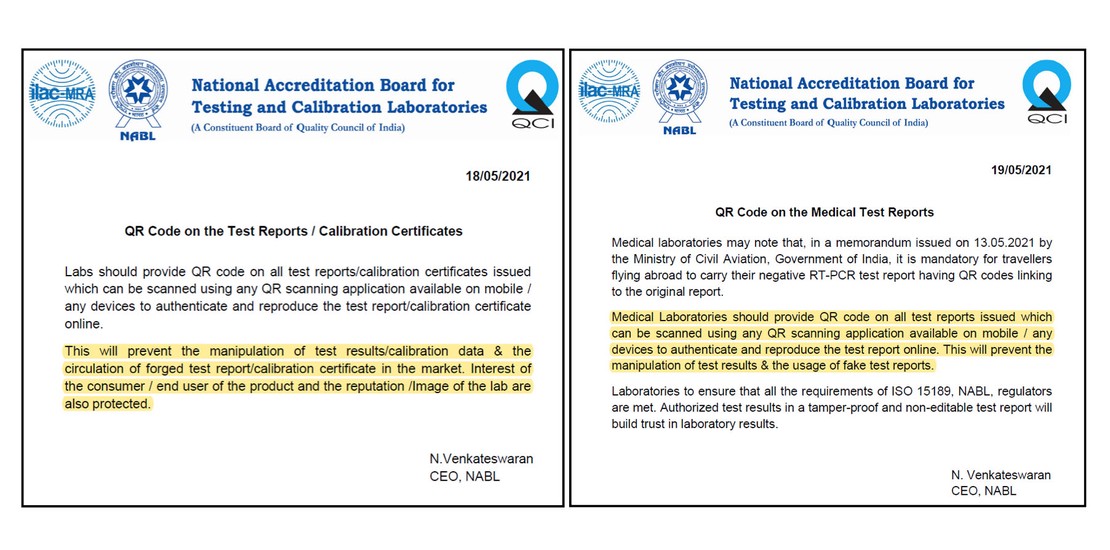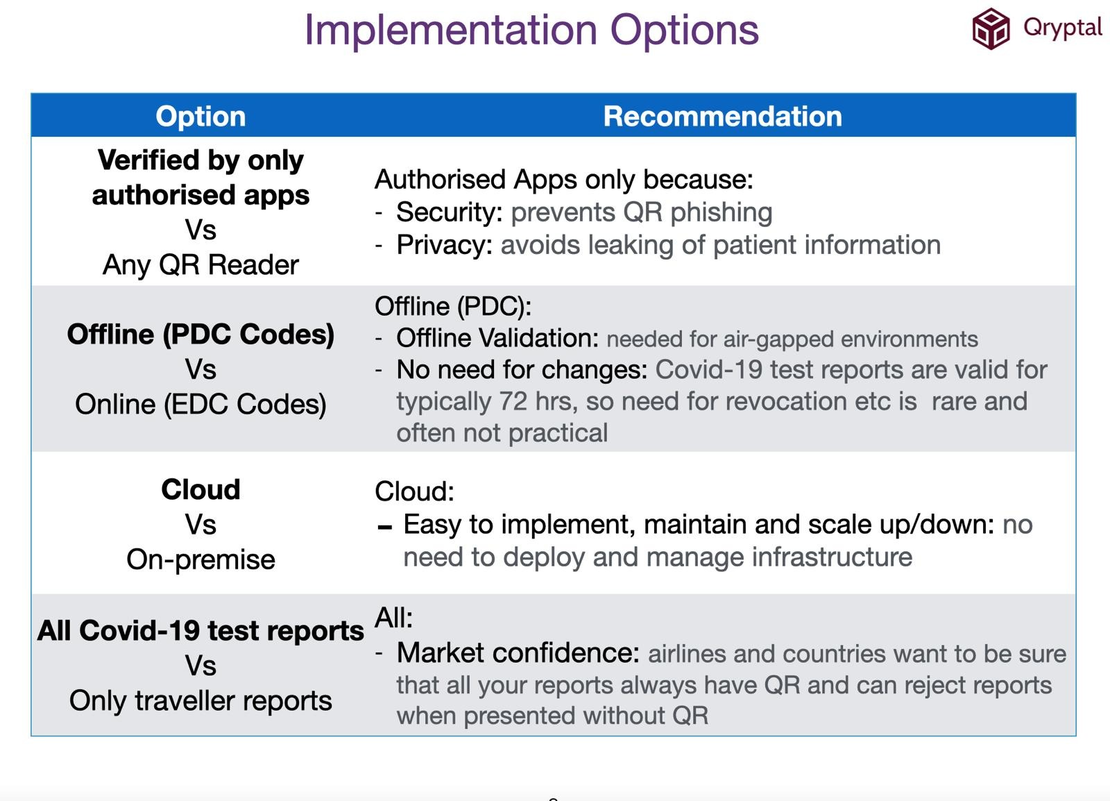FAQs on implementing NABL directive on QR codes - Part 2
- Rajesh Soundararajan
- Sep 27, 2021
- 7 min read
Most Frequently asked Questions
Questions from Webinars (Part 2)
In part 1 of this series – we addressed FAQs on
Scanning and Verification
Technology that Powers the Solution
On-premise vs. Cloud Hosting
Lets look at some more questions that came up under other categories
Implementation Challenges and Timeline
7. Why can’t I have a simple URL embedded into the QR code? Is there an issue?
Yes, you can indeed have a simple URL embedded into a QR code. That may also suffice if privacy and security are not an issue. Example: The URL - https://nabl-india.org/wp-content/uploads/2021/05/QR-Code-on-test-report-calibration-certificate.pdf - directly leads to the NABL website link, without encryption, and anyone can copy this URL and also, in many cases, find the pattern of file naming and have access to the certificates.
But then this is not a good idea because when you generate a report with a simple URL link, the same can be accessed by anyone by typing the URL as above. In most cases, the reports are confidential, and hence they should not be readily available for external unauthorized access without encryption. Moreover, in a typical file system the files are not stored encrypted and a malicious person who enters the system can get hold of all the reports.
With Qryptal secure code solution, the URL contains secured digitally signed information in the form of a QR code. The digitally signing algorithm uses industry-standard cryptography based on private and public key pairs. This was detailed in Part 1 of the blog
The PDF file is stored encrypted and only accessible via the QR code with a unique encryption key used for each transaction.. When a user scans the QR code to fetch the PDF, the following enhanced security measure are taken to ensure that you can trust the document that is retrieved:
Qryptal will validate that QR is not tampered with
Fetch the file and verify that it is not tampered
After clearing the above step, it then finally proceeds to decrypt the file and present it to the user.
Nothing is stored in an unencrypted format. This is to stop someone from hacking into your system to get to the files. They cannot take the entire dump of all the reports. Precisely why it is essential and good for business. With Qryptal encryption, the decryption happens only after it has been verified that the document has not been tampered with. Hence no one can go to the server and see all the reports.
This is how we meet the exacting standards of governments and medical labs across the globe. This satisfies NABL standards and also does not put your information at risk.
8. Can you update the QR code to update or include the a signed document (wet signature or digitally signed)?
Yes, you can update the QR code to include the signed document
A digital (or wet) signature is a two-step process where in the first step you can generate the report with a QR code and place the QR code on the report. Subsequently, once you have added a digital (or wet) signature to the document, you can update the QR code to include the updated document that has the digital or wet signature.
9. How long will it take to implement the QR Code solution?
Pretty fast, actually.
The setup usually takes half-day to one day for cloud implementation.
For an on-premises set-up, it would be a more detailed discussion. We can work with your technology team to understand the current IT setup and suggest ways of integration and deployment. Yet, it is still fast, we are talking more in terms of days or weeks (for complex deployment) rather than months.
Printing Reports
10. Can I fix the QR code anywhere on the document that I choose?
Yes, you can fix the QR code anywhere on the document as per your choice.
Qryptal cloud system includes a web based preview tool, that assists you in placing the QR code anywhere in the document as you find appropriate. The tools are simple and easy to use. You can set the QR code and preview placement before finalizing.
This is a one-time type of setup that you need to do for a given type of document. This is very simple, and you can make changes by going into edit mode. You can also create multiple workflows if needed for different types of reports that needs to be secured
11. Can I change the location of the QR code if I think I need to change it after some time?
Yes, the workflow allows you to design or redesign your document any number of times till you get a good layout of the page.
12. Can you save the report on our server?
We provide an option that allows you to connect to your own storage account on Amazon Web Services or any other object storage that is reachable on the internet. This is so that the relevant parties can get to the reports after verification. The files are protected as they are all stored encrypted and accessible only via the QR. The simple option is to set up an account on Amazon Web Services, and we can help you set it up. If you prefer to set it up on your server, we do offer an on-premise software and we can assist you in deploying that as well.
LIMS integration
13. I have LIMS, how can I integrate?
We can do it two ways. If the volumes are not high, you can generate and add the QR code after generating the document or the PDF.
If the volume is high, we can help you integrate with your LIMS - you can make an API call and automatically imprint a QR code onto the report before printing
14. My LIMS is already providing a QR code. How do I go about it?
Yes, if your LIMS is already providing you a report with an embedded QR code that any reader can scan, then you can go ahead with that. You can check with your LIMS vendor if they can provide you with a QR code which can be read by any QR code reader, that means with the URL inside along with the basic security provisions, including encryption as we discussed. Alternatively, if you think your LIMS partner will benefit by integrating Qryptal into your workflow, you can refer them to us. We will try to work with them so that it can be integrated into LIMS if that is possible. We have worked with several LIMS providers and integration is done with the help of APIs. The API can again be to the Qryptal cloud or the local on-premises software.
15. What is the difference between local software services that provide QR-based services to the lab and Qryptal, secure QR?
Qryptal has been a pioneer in using Secure QR codes for document security and authentication. This is our only focus, and we have been working on this for ten years now. We have developed proprietary technology for compressing information in the form of a small size QR code and incorporate a high level of security. We have gone through many audits successfully, and we keep upgrading the product and service based on customer feedback to keep up to date with their requirements. We deploy it as a microservice, and there is no database dependency, thereby providing security and privacy.
You may also like -
- Why NABL Mandated QR Codes for Document Security
- Secure QR Codes for Laboratory Reports
- How can Labs and Testing organizations implement and integrate NABL Mandate on QR Codes ?
- India’s Tryst with Fake RT-PCR reports and why regular QR doesn’t help
- FAQs on implementing QR codes for NABL accredited labs - Part 1