Feature Update: Support for Verification PIN (V-PIN) in QR Code Validation
- Bhavin Sanghvi
- Jun 30, 2025
- 3 min read
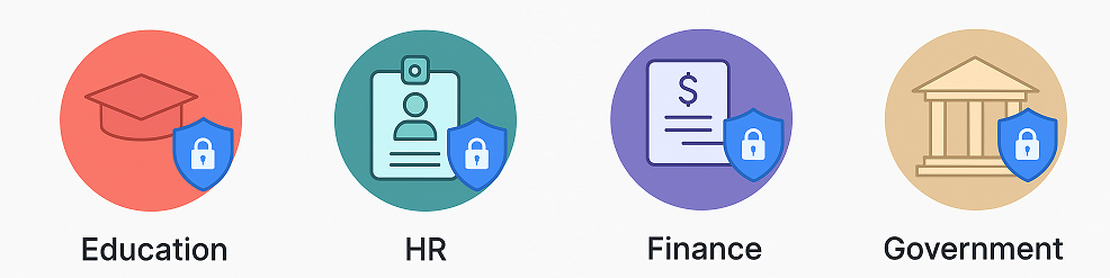
🔐 Introducing Verification PIN for Enhanced QR Security.
We are excited to announce a powerful new enhancement to our QR code validation solution — Verification PIN (V-PIN) support.
🔍 What’s New?
Until now, scanning a Qryptal-secured QR code would result in immediate validation and display of the encoded content.
With the new V-PIN feature, you can configure QR codes such that users are required to enter a secondary value (PIN) before they can view the full QR content. This field can be based on a known, contextual value, such as:
- Date of joining
- Student ID or serial number
- Invoice or document reference
- Unique access code shared out-of-band
This adds a secure and practical layer of two-factor verification without the complexity of full authentication systems.
🔐 How Does It Work?
- The QR code is scanned as usual.
- If the code is protected with a Verification PIN, the user is prompted to enter the appropriate PIN.
- If the correct PIN is entered, the protected content is displayed.
- If the PIN is incorrect, the system notifies the user and does not reveal the sensitive content.
⚙️ How Is the PIN Defined?
The Verification PIN is fully configurable at the time of QR generation. You can decide which field should act as the PIN — for example:
- Date of birth
- Account number
- Admission number
- Supplier code
The value itself is not embedded in plain form inside the QR and cannot be extracted without validation.
💼 Business Use Cases
Here are some examples where V-PIN enhances security and compliance:
🎓 Educational Institutions
- Digital certificates now require the student’s ID number or date of birth to view — making them harder to misuse even if printed or shared widely.
🏢 HR and Onboarding
- Employee verification letters can require the employee’s date of joining or employee number to unlock validation.
🧾 Invoicing and Billing
- E-invoices can be validated only with a PIN based on invoice number, reducing misuse by unauthorized parties.
🏛️ Government and Regulatory Agencies
- Public documents can now restrict content visibility until a known citizen ID or transaction code is entered.
🛡️ Secure Sharing of Reports
- Medical, legal, or audit reports may now require the recipient to enter a known case number or ID for access.
✅ How to Enable It
The Verification PIN is a configurable option during QR code generation. You can define:
- Whether VPIN is required,
- The actual field/value that should act as the PIN (e.g. serial number, DOB),
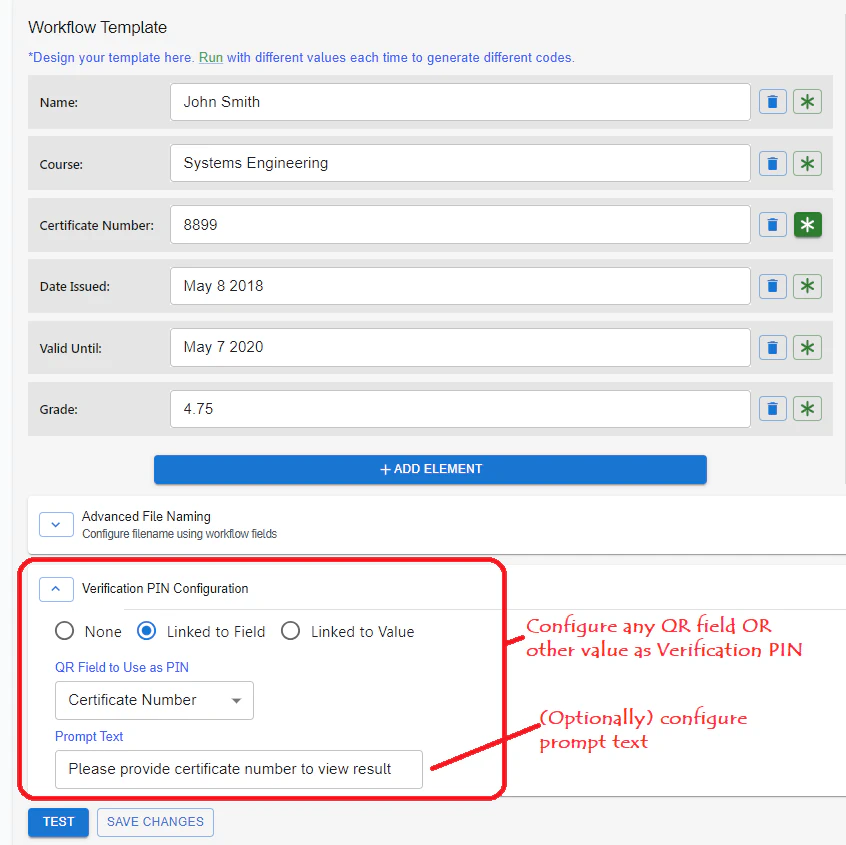 Screenshot 1: Verification Pin Configuration.
Screenshot 1: Verification Pin Configuration.
Integration is seamless with existing QR generation pipeline. Only QR codes configured with a V-PIN will prompt for additional input.
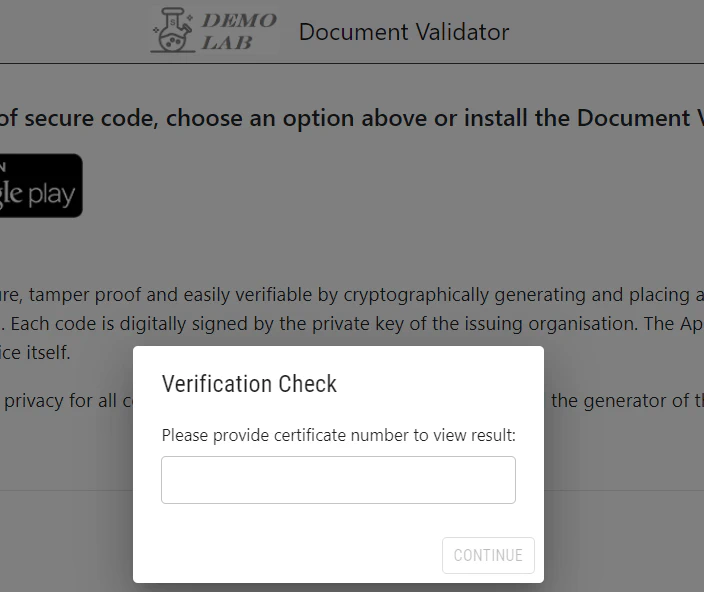 Screenshot 2: Verification Pin Prompt.
Screenshot 2: Verification Pin Prompt.
🙌 We’re Here to Help
📬 Contact us if you’d like a demo or have specific workflows you’d like to protect with V-PIN.
Recommendation: You may like to explore more …
Countering Recruitment Fraud: The Power of Qryptal’s Secure QR Codes
Secure QR Codes Revolutionizing Diploma Verification and Reducing Fraud
Certified Checks: Using Secure QR Codes to Prevent Fraud
Navigating the Future of Document Security with Qryptal
Whitepaper on Document Security