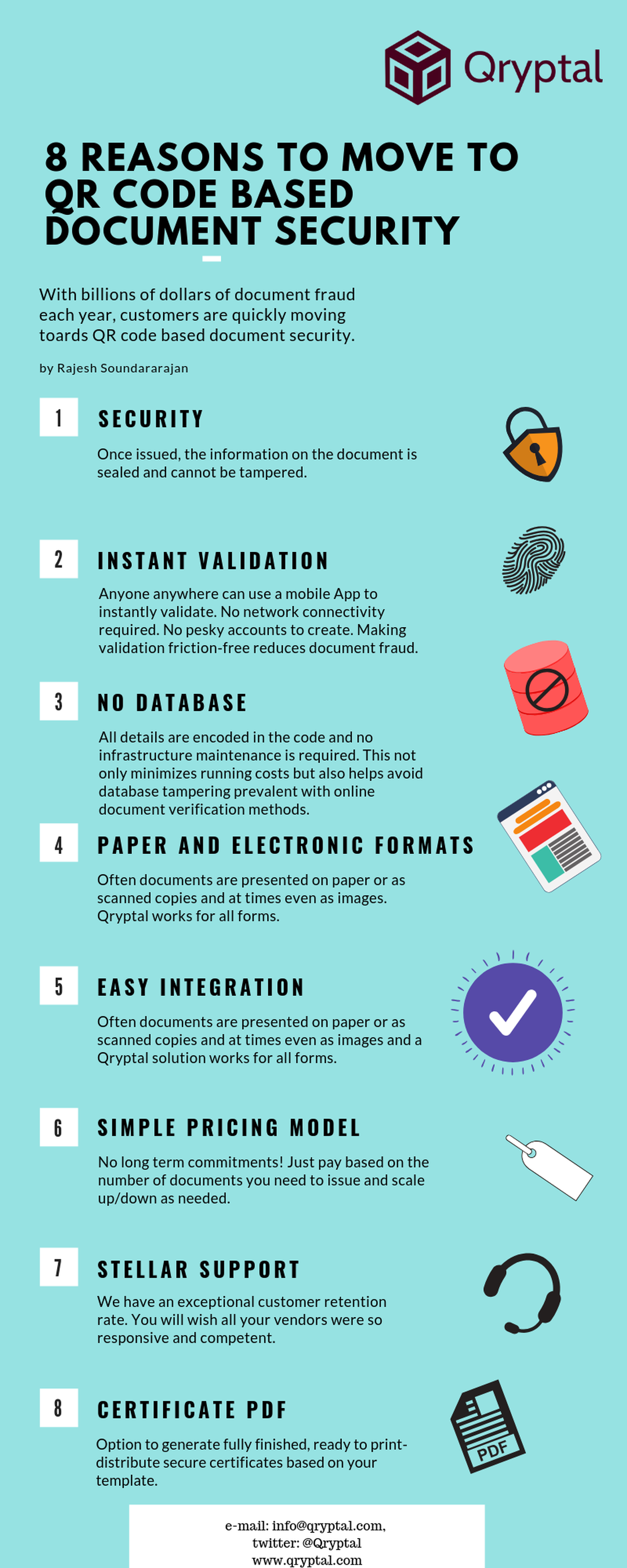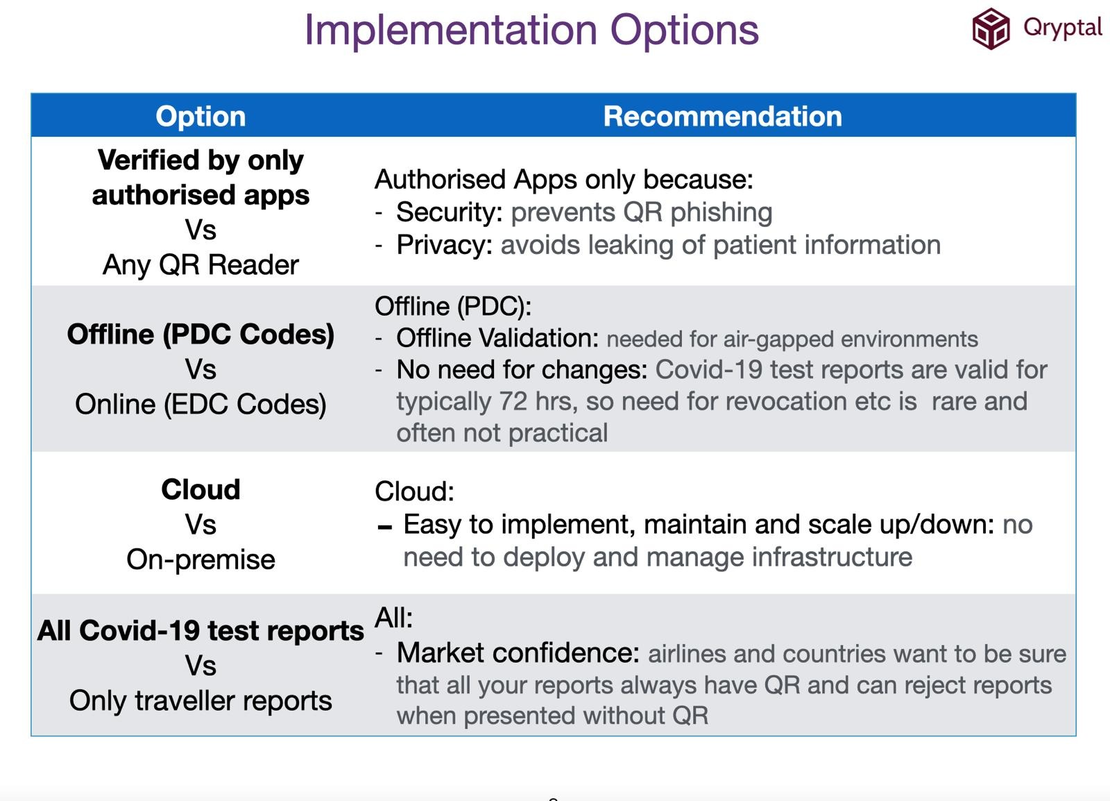How To: Supercharge Active Directory with Secure QR Code Integration
- Rajesh Soundararajan
- Aug 31, 2022
- 5 min read
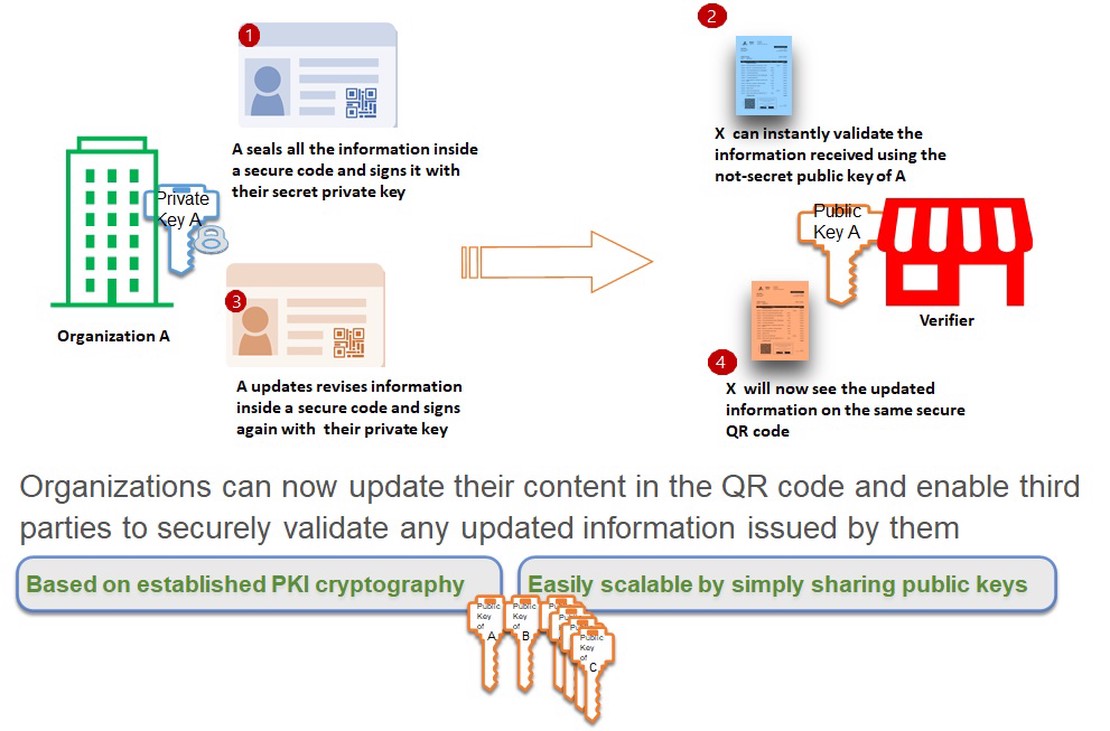
Streamlined Active Directory Integration with Secure QR Codes: A Step-by-Step Guide
QR Codes have become the standard in identity verification, featuring on business cards, employee ID badges, driver’s licenses, and National ID cards like India’s Aadhaar. Integrating Secure QR codes with Active Directory (AD) provides a modern and verifiable identification system, streamlining access and information processing for employees and customers alike.
Summary
Generate a secure QR Code for each Active Directory entry, either electronically or physically, such as on an ID card.
Secure the QR Code with a digital signature equivalent to RSA 3072-bit encryption and integrate it with Active Directory.
Secure content, identity, and permissions, allowing for validation while simultaneously enabling revocation, extension, or updating.
Security is the primary advantage of linking secure QR Code technology with Active Directory.
Integrating AD with secure QR codes allows secure, centralized management of employee data while ensuring that information is always current and accurate. This minimizes concerns about outdated or incorrect employee information.
Secure QR Code Integration with Active Directory
Generation:
Secure QR offers flexible integration options with Active Directory, easily adapting to existing systems. There are three types of integration options:
Secure QR Code Only: The Qryptal Generator integrates with Active Directory via APIs to fetch relevant information for securing and generating a digitally signed QR code-graphic image file, which your document production system can place on documents, such as ID cards. The Qryptal Generator offers various code sizes to facilitate seamless integration and avoid error-prone image resizing.
Finished Document PDF (not available for on-premise): Create a document template, import it into the Qryptal Generator, and generate both the code and a finished document with variable data. This option is useful for creating ID cards if no existing system is in place.
On-demand or Bulk Processing: Print ID cards and provide an end-user interface for users to create secure documents on-demand or in bulk batches.
Validation:
There are four validation options available:
Document Validator App: Access secure QR codes using only a customer’s public key, ensuring complete privacy for data exchanged between parties.
Custom App/Existing App: Embed Qryptal’s validation functionality within your mobile app using the SDK.
Web validation: Set up a verification subdomain (e.g., verify.yourdomain.com) to upload and verify QR codes as images or PDFs, or use the browser camera to scan the QR code directly.
Qryptal Validation Server (QVS): Upload image files to QVS via an API, which returns the relevant secure QR Code details for your desired use.
Updation of information in secure QR
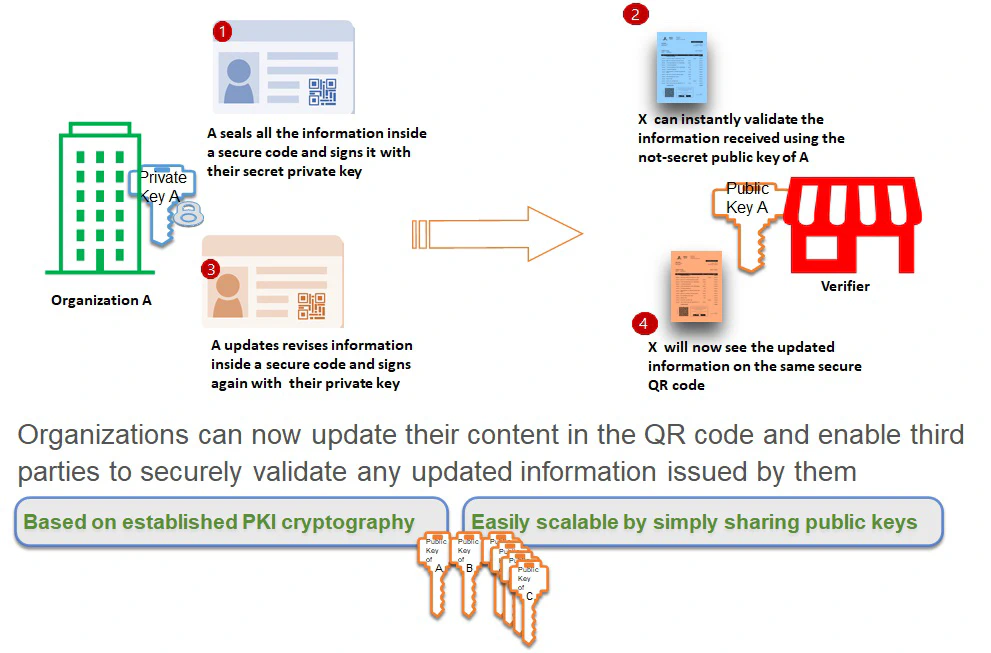
When the status or content of the information changes, such as an employee’s department, the updated information is stored in the Active Directory backend, linked to the existing QR code on a physical document or electronic format. Upon scanning the existing QR code after the change, the verifier receives the updated information intended for the recipient. This process is known as QR updating and offers significant benefits.
Applications of Active Directory-Linked QR Codes
Examples of where active directory-linked QR codes can be used include:
Employee identity cards requiring verification by external stakeholders (customers, officials, etc.), ensuring trust in interactions.
Access cards for designated areas with restricted access due to security and confidentiality reasons.
Organizations can use Active Directory integration to create dynamic QR codes for on-the-fly content and information updates.
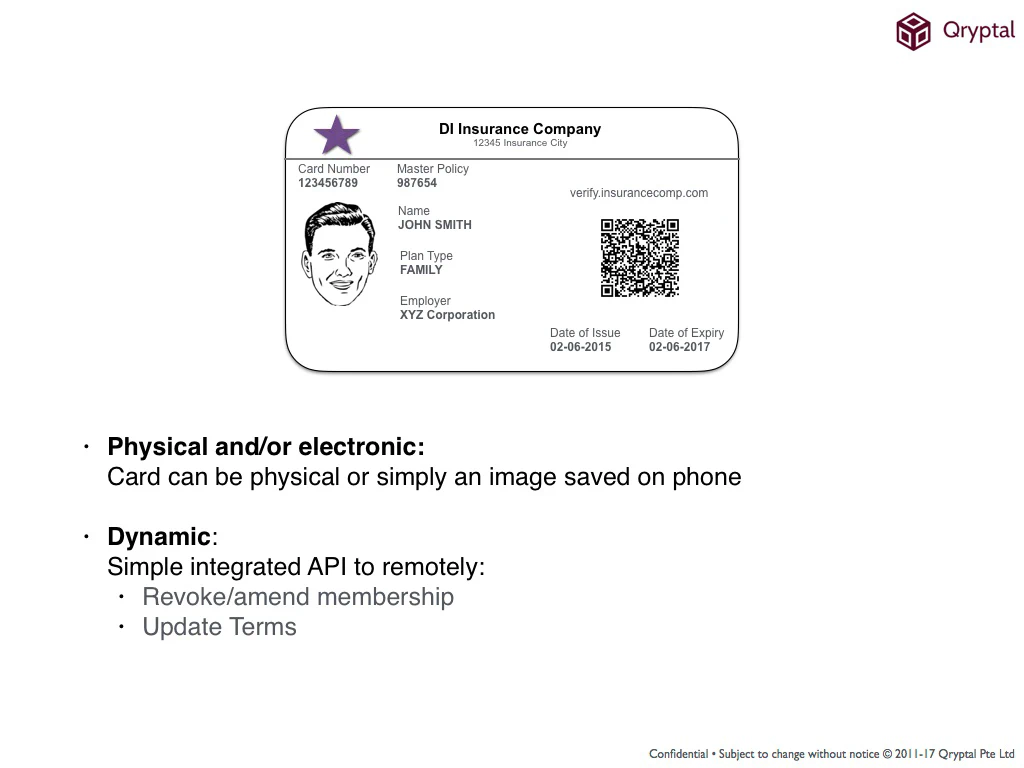
Active Directory integration with Secure QR codes offers an ideal solution for businesses requiring the flexibility and security that traditional QR Code technology may not provide.
Secure QR Codes enhance Active Directory by providing control over data access and distribution. Qryptal generates a unique QR code for each ID card, containing all necessary details, including photos. Third parties can then use the free Validator app or a dedicated app to scan and verify ID details on demand. If employee details change in the Active Directory, such as termination of services, the information is updated, and the QR code on the ID card reflects the updated status accordingly upon scanning.
Quick ID Verification
With advanced software, fake IDs can be created using scanners and printers. Physical security features, such as watermarks and holograms, are effective only if the verifier knows the genuine document’s features (e.g., a specific hologram used on documents from 2016). While blockchain or other complex technologies may sound promising, they can be challenging to implement.
Qryptal QR codes serve as an identity verification platform that delivers blockchain-like security in a physical, digital format. Organizations generate a unique QR code for each Active Directory entry, containing critical information such as photo, email ID, and name. Third parties can use the free Validator app to scan and verify these details on demand.
Generating and Verifying IDs with Secure QR Codes
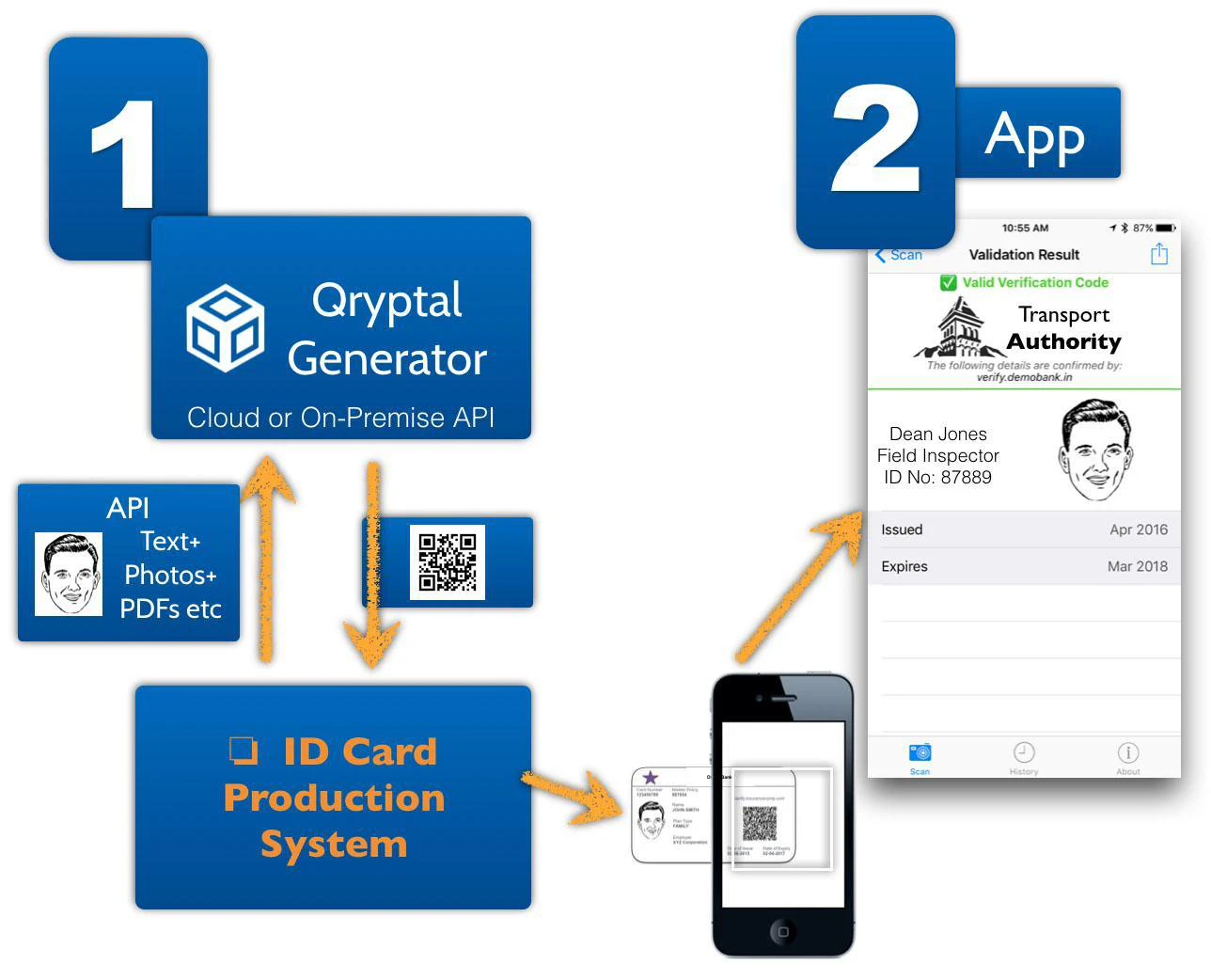
Integrating Secure QR codes with Active Directory offers the following benefits
Qryptal provides a simple, secure method for generating and validating ID cards using customers’ mobile devices.
Easy integration with existing ID card production systems, offering complete card life-cycle management, including revocation and updating.
A user-friendly QR code on the card allows verifiers to validate an ID card’s authenticity by scanning it with the Qryptal app on their smartphone or other devices.
Ensures comprehensive security and privacy with digital signature verification performed by the app on the device itself.
You may also like
- Infographic: QR Code-Based Document Security
- 4 Questions to ask before any implementation of QR Codes..
- How do you integrate secure QR codes with legacy LIS in healthcare?
- Secure QR Code Integration